How to solve the Google multiple accounts issue
Eric Martin
Last Update 7 months ago

There's a known bug with Google's multiple accounts sign in that would cause an add-on to work abnormally. It affects all add-ons, not only ClipCoverage.
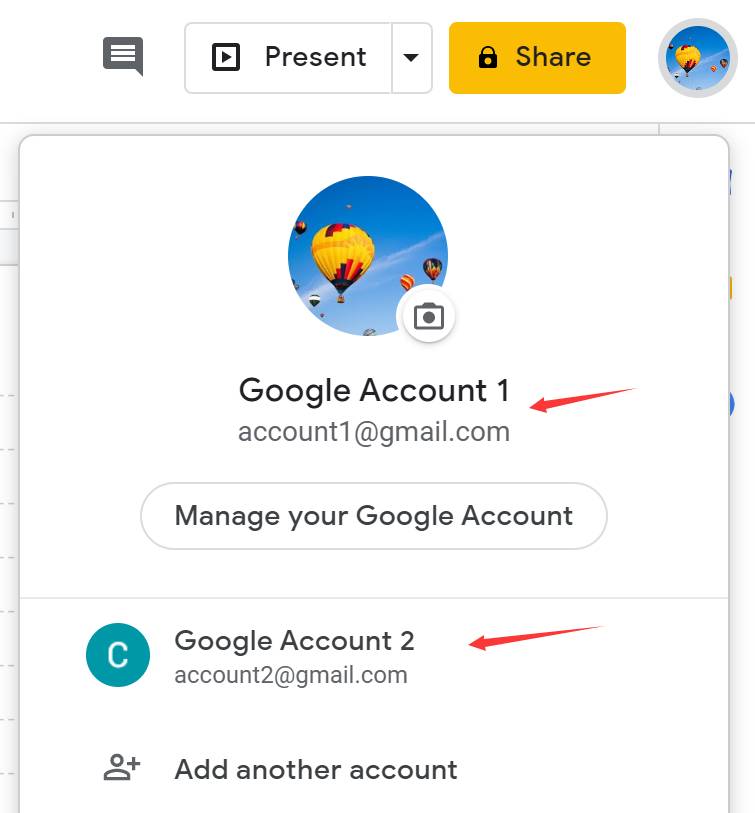
The issue:
1. If you're signed in to multiple Google accounts, and have installed ClipCoverage for one account, then when you try to install ClipCoverage for another account, the installation would fail.
2. If you've installed the ClipCoverage add-on for multiple accounts, and later signed in to all the accounts in the same browser profile, then when you open the ClipCoverage add-on and click the Add Media Coverage in the add-on from an non-default Google account, an error would occur:

How to solve the issue:
1. Before the bug is fixed by Google, you'll need to make sure only one Google account is signed in at once in order to use the ClipCoverage add-on normally. Please refer to this Google help document if you need help: https://support.google.com/accounts/answer/1721977
2. If you're on Google Slides with your default Google account, the ClipCoverage add-on should work normally even if you are signed in to multiple Google accounts.
Tip:
If you use Google Chrome, it's recommended to use multiple browser profile for different Google accounts. Refer to this guide for more details: https://support.google.com/chrome/answer/2364824
Still need help? Please contact us.

